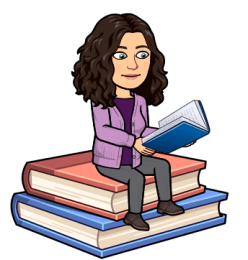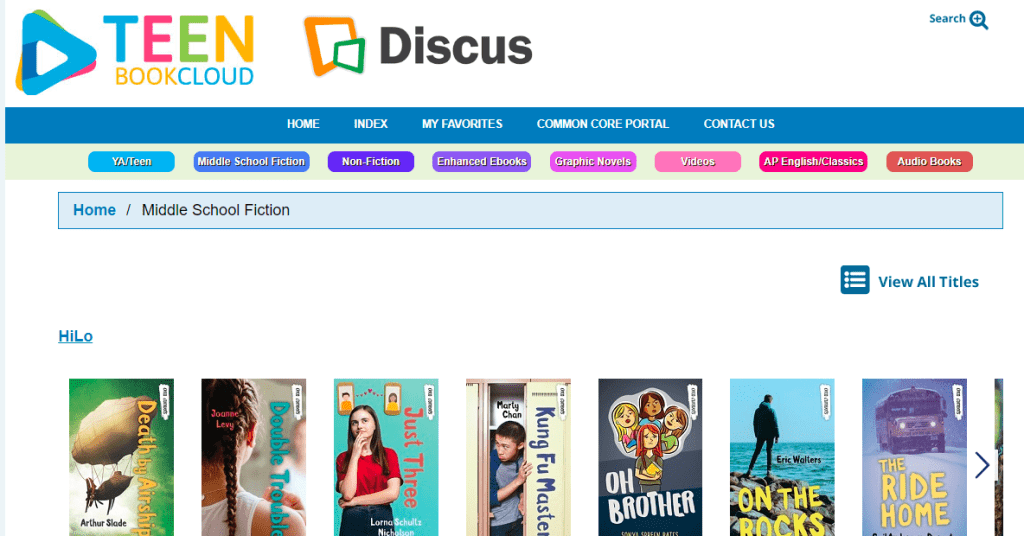This past Monday, I attended a professional development day created by librarians and for librarians from several surrounding counties. They had four sessions with several presentations to choose from. Many of the sessions that I attended talked about different ways to promote books or resources for students that contain books. I thought these ideas were neat, and I wanted to share them in case anyone is looking for a different way to present books to students.

Book Talk Podcasts One session that I attended focused on students creating book talk podcasts. This was presented by Russ Conrath, who is a professor at Newberry College, and he works with a local school to create these. Students could pair up or work by themselves to create a book talk. They would write out a rough draft that included their first name (or pseudonym), the title of the book, and information about the main character, setting, plot, and conflict (without giving away the ending). During lunch, students could come in and record themselves in Flip and add background music. Professor Conrath would then create a mixtape in Flip to download and share on the school website, or he would import the videos into Podbean to share. He recommended Audacity to edit the audio if needed. I really like this idea of students creating book talk podcasts because they cared enough about a book that they wanted to recommend (or not recommend) it to peers. I think it's powerful for students to share books with each other and it means more coming from peers.

Virtual Book Tasting Another session I attended was by Tenley Middleton, a high school media specialist, who talked about creating a virtual book tasting using Google Slides. On the main slide, Ms. Middleton put a picture of the book covers that she was featuring. When you click on the book cover, it takes you to another slide that contains a slide background related to the book, a book trailer from teachingbooks.net, a link to a book review, the book cover (linked to the book in Destiny), an excerpt from the book, and a link to the author's website. She has a slide for each book that is being featured in the book tasting. I really like this idea of having something that students can click on and find out important information about books that they may be interested in reading. This makes me think that you could create a different book tasting for each heritage month, book genres you want to promote, or special occasions. This would be an easy way for students to be exposed to the different books in the library, and it's helpful for your more visual learners.
Visual Book Shelf Example from Tenley Middleton
Book Databases on DISCUS A third session I attended focused on DISCUS, and some of the book resources that they offer. I'm not sure if DISCUS is available in other states, but this is our state library online resource available to South Carolina residents. One database that I want to feature is NovelList Plus. Students can search for books, and when they find an interesting one, they can read a summary of the book, read reviews of the book, and see books that are similar.Another database available to students is TeenBookCloud. It has audiobooks and eBooks (fiction, nonfiction, classics, graphic novels). The books that are available have the whole book, and the audiobook has a real person reading. They are adding books in, so the selection will grow. Students can browse books by genres within their age group. It even has classic novels that students have to read for English classes. When they open up the book, they have the option to make notes in it. This is a good option if the school library does not have a large selection of eBooks or audiobooks. The only potential downside to this database is that it may not hold a student's spot in the book if they exit out of the browser.
These sessions gave me some great ideas of promoting books, and I hope they're useful to you too!